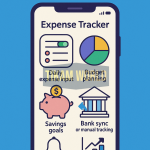Evergreen Notes & To-Do List App: Your Ultimate Productivity Companion in 2025

In today’s fast-paced world, staying organized is more critical than ever. Whether you’re juggling work deadlines, personal errands, or creative ideas, a reliable notes and to-do list app can be your lifeline. Enter Evergreen, a sleek, user-friendly app designed to simplify your life with powerful features like checklists, reminders, color-coded labels, cloud sync, voice-to-text, and collaboration tools. This article dives deep into why Evergreen stands out in the crowded productivity app market, its key features, and how it can transform the way you manage tasks and ideas.
Why Choose Evergreen for Notes and To-Do Lists?
Imagine a tool that captures your fleeting thoughts, organizes your tasks, and syncs seamlessly across your devices — all while being intuitive and visually appealing. Evergreen is that tool. Built with simplicity and versatility in mind, it caters to students, professionals, teams, and even couples looking to streamline their daily lives. Unlike generic apps that overwhelm with complexity, Evergreen focuses on what matters: efficiency, clarity, and collaboration.
The Evergreen Philosophy: Simplicity Meets Functionality
The name “Evergreen” reflects its timeless appeal. Productivity apps come and go, but Evergreen is designed to be a forever tool — one that evolves with your needs without losing its core simplicity. Whether you’re scribbling a grocery list, planning a project, or sharing tasks with a partner, Evergreen adapts to your workflow. Its clean interface and robust features make it a go-to for anyone seeking to stay organized in 2025 and beyond.
Key Features of Evergreen Notes & To-Do List App
Evergreen isn’t just another app; it’s a productivity powerhouse packed with features that make task management and note-taking effortless. Let’s break down its standout features and explore how they elevate your daily routine.
1. Checklists: Your Tasks, Tamed
Checklists are the backbone of any to-do app, and Evergreen nails it. Create checklists for anything — from daily chores to complex work projects. The app’s intuitive design lets you:
- Add tasks quickly: Type or dictate tasks in seconds.
- Prioritize with drag-and-drop: Rearrange tasks based on urgency.
- Mark as done: Enjoy the satisfying checkmark animation when you complete a task.
Whether you’re planning a trip or tackling a work sprint, Evergreen’s checklists keep you on track. Plus, you can create nested checklists for sub-tasks, ensuring no detail slips through the cracks.
2. Reminders: Never Miss a Deadline
Forget sticky notes or mental juggling. Evergreen’s reminder system ensures you stay on top of your commitments. Key features include:
- Customizable alerts: Set one-time or recurring reminders for tasks or events.
- Smart notifications: Get gentle nudges via push notifications or email.
- Location-based reminders: Need to grab milk when you’re near the store? Evergreen’s got you covered.
With reminders, Evergreen becomes your personal assistant, keeping you punctual and stress-free.
3. Color Labels or Folders: Organize with Flair
Visual organization is a game-changer, and Evergreen’s color-coded labels and folders make it easy to categorize your notes and tasks. For example:
- Use red for urgent work tasks.
- Assign blue for personal errands.
- Tag green for creative ideas or brainstorming.
You can also create folders for specific projects, like “Work 2025” or “Family Vacation.” This feature is perfect for visual learners who want their app to be as vibrant as their ideas.
4. Cloud Sync: Access Anywhere, Anytime
In 2025, seamless access across devices is non-negotiable. Evergreen’s cloud sync ensures your notes and tasks are always up-to-date, whether you’re on your phone, tablet, or laptop. Key benefits include:
- Real-time updates: Edit a task on your phone, and it’s instantly reflected on your laptop.
- Secure backups: Never lose your data, even if your device does.
- Cross-platform support: Available on iOS, Android, and web browsers.
With cloud sync, Evergreen keeps your life in sync, no matter where you are.
5. Voice-to-Text: Capture Ideas on the Go
Sometimes, typing isn’t practical. Evergreen’s voice-to-text feature lets you dictate notes or tasks hands-free. Whether you’re driving, cooking, or walking, just speak your thoughts, and Evergreen transcribes them instantly. This feature is a lifesaver for:
- Busy professionals: Jot down ideas during a commute.
- Creative minds: Capture inspiration without breaking your flow.
- Accessibility: Perfect for users who find typing challenging.
The voice-to-text is powered by advanced AI, ensuring high accuracy even in noisy environments.
6. Collaboration Features: Team Up Effortlessly
What sets Evergreen apart is its collaboration tools, making it ideal for teams, families, or couples. Share lists or notes with others and work together in real time. Key collaboration features include:
- Shared checklists: Assign tasks to team members or split chores with your partner.
- Real-time updates: See changes as they happen, no refresh needed.
- Comment threads: Discuss tasks directly within the app.
For example, couples can share a grocery list, and teams can manage project milestones. Evergreen fosters teamwork without the clutter of endless emails or group chats.
Why Evergreen Stands Out in the Productivity App Market
The app market is flooded with note-taking and to-do list tools, but Evergreen rises above the noise. Here’s why it’s a cut above the rest in 2025:
Timeless Design
Evergreen’s minimalist interface avoids the bloat of other apps. It’s visually appealing without being distracting, making it easy to focus on what matters.
Versatility
From students to CEOs, Evergreen caters to everyone. Its features are flexible enough for personal use yet robust for professional teams.
Affordability
While many apps lock premium features behind paywalls, Evergreen offers a generous free tier with all core functionalities. Optional premium upgrades unlock advanced features like unlimited cloud storage and priority support.
Privacy First
In an era of data breaches, Evergreen prioritizes security. Your data is encrypted, and the app complies with GDPR and CCPA regulations, ensuring peace of mind.
Comparison Table: Evergreen vs. Other Productivity Apps
To highlight Evergreen’s strengths, here’s how it stacks up against popular competitors like Todoist, Notion, and Microsoft To Do in 2025.
| Feature | Evergreen | Todoist | Notion | Microsoft To Do |
|---|---|---|---|---|
| Checklists | Nested, drag-and-drop, animations | Basic checklists, priority tags | Customizable but complex | Simple checklists, no nesting |
| Reminders | Custom, recurring, location-based | Recurring, time-based | Limited reminders | Time-based only |
| Color Labels/Folders | Custom colors, folders | Labels, no folders | Tags, complex workspace setup | Basic categories |
| Cloud Sync | Real-time, cross-platform | Real-time, cross-platform | Real-time, cross-platform | Real-time, cross-platform |
| Voice-to-Text | High-accuracy AI transcription | Not available | Not available | Not available |
| Collaboration | Real-time, shared lists, comments | Shared tasks, no comments | Team workspaces, complex setup | Shared lists, limited features |
| Free Tier | Generous, all core features | Limited features | Limited blocks, paywall for teams | Basic features |
| Ease of Use | Intuitive, beginner-friendly | User-friendly | Steep learning curve | Simple but limited |
| Privacy | GDPR/CCPA compliant, encrypted | Encrypted, privacy-focused | Encrypted, complex permissions | Microsoft ecosystem, less transparent |
Verdict: Evergreen balances simplicity, power, and affordability, making it ideal for users who want a feature-rich yet intuitive app. Todoist is great for task-focused users, Notion suits complex workflows, and Microsoft To Do is basic but reliable. Evergreen’s voice-to-text and collaboration features give it an edge for dynamic, modern users.
How Evergreen Boosts Your Productivity in 2025
In a world of constant notifications and endless to-dos, Evergreen helps you reclaim control. Here’s how it transforms your daily routine:
For Students
- Organize study schedules: Create checklists for assignments and exams.
- Collaborate on group projects: Share notes with classmates in real time.
- Capture lecture ideas: Use voice-to-text to record key points during classes.
For Professionals
- Manage projects: Break down complex tasks into manageable checklists.
- Stay on deadline: Set reminders for meetings and deliverables.
- Team synergy: Share tasks with colleagues for seamless collaboration.
For Personal Use
- Plan daily life: Track errands, groceries, or fitness goals.
- Share with family: Coordinate chores or vacation plans with loved ones.
- Capture creativity: Jot down ideas for hobbies or side projects.
For Teams
- Streamline workflows: Assign tasks and track progress in real time.
- Reduce email clutter: Use comment threads for quick discussions.
- Stay organized: Use folders to manage multiple projects.
Tips to Maximize Evergreen’s Potential
To get the most out of Evergreen, try these pro tips:
- Use Color Coding Strategically: Assign colors based on priority or project type for quick visual cues.
- Leverage Voice-to-Text: Dictate notes during commutes to save time.
- Set Recurring Reminders: Automate daily or weekly tasks like “Water plants” or “Send status report.”
- Share Smartly: Invite only key collaborators to keep shared lists focused.
- Backup Regularly: While cloud sync is automatic, periodically check your settings for peace of mind.
For more productivity tips, check out Lifehacker’s guide to staying organized or Trello’s productivity blog.
Why Evergreen Is Future-Proof in 2025
The productivity app landscape is evolving, but Evergreen is built to last. Its developers are committed to regular updates, incorporating user feedback and emerging tech trends. Upcoming features rumored for 2025 include:
- AI-powered task suggestions: The app may analyze your habits and suggest tasks to streamline your day.
- Integration with calendars: Sync with Google Calendar or Outlook for a unified experience.
- Offline mode: Work seamlessly without an internet connection, with changes synced later.
These updates ensure Evergreen remains relevant, whether you’re a solo user or part of a growing team.
FAQs About Evergreen Notes & To-Do List App
1. Is Evergreen free to use?
Yes, Evergreen offers a robust free tier with all core features like checklists, reminders, and cloud sync. Premium upgrades are available for advanced features like unlimited storage and priority support.
2. Can I use Evergreen offline?
Currently, Evergreen requires an internet connection for real-time sync, but an offline mode is in development for 2025.
3. Is Evergreen secure for sensitive data?
Absolutely. Evergreen uses end-to-end encryption and complies with GDPR and CCPA standards to protect your data.
4. Can I share lists with non-Evergreen users?
Yes, you can invite collaborators via email. They’ll need to create a free Evergreen account to access shared lists.
5. Does Evergreen support voice-to-text in multiple languages?
Yes, Evergreen’s voice-to-text supports major languages like English, Spanish, French, and more, with high transcription accuracy.
6. How does Evergreen compare to Notion?
Evergreen is simpler and more focused on quick note-taking and task management, while Notion is better for complex project management but has a steeper learning curve. See the comparison table above for details.
7. Can I use Evergreen for team projects?
Yes, Evergreen’s collaboration features like shared checklists and real-time updates make it ideal for teams of any size.
Conclusion: Make Evergreen Your Productivity Partner
Evergreen Notes & To-Do List App is more than just a tool — it’s a lifestyle upgrade. With its intuitive checklists, smart reminders, vibrant color labels, seamless cloud sync, voice-to-text, and collaboration features, it’s designed to keep you organized and stress-free in 2025. Whether you’re a student, professional, or part of a team, Evergreen adapts to your needs with elegance and efficiency. Ready to transform how you manage tasks and ideas? Download Evergreen today and experience productivity like never before.
For more insights on staying organized, explore Productivityist’s blog or Zapier’s productivity guides. Stay ahead, stay Evergreen!