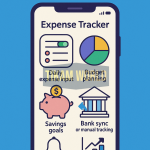Top AI Tools Every Creator Should Use in 2025

The creative landscape is evolving at lightning speed, and Artificial Intelligence (AI) is at the heart of this transformation. Whether you’re a content creator, graphic designer, video editor, or musician, AI tools are empowering creators to produce stunning work faster, smarter, and with unprecedented quality. In 2025, AI is no longer a luxury—it’s a must-have for staying competitive. From generating captivating visuals to crafting compelling copy, these tools are revolutionizing the creative process. This article dives deep into the top AI tools every creator should use, offering a unique, engaging, and comprehensive guide to boost your productivity and unleash your creativity. Let’s explore the AI-powered toolkit that’s shaping the future of content creation!
Why AI Tools Are Essential for Creators in 2025
AI tools are transforming the creative industry by automating repetitive tasks, enhancing quality, and democratizing access to professional-grade tools. According to a 2024 report by Gartner, AI-driven content creation tools are expected to grow by 30% annually, with creators adopting them to save time and scale their output. Here’s why AI is a game-changer:
- Efficiency: Automate tasks like editing, writing, or designing, freeing you to focus on creativity.
- Accessibility: Professional tools are now affordable, leveling the playing field for independent creators.
- Innovation: AI unlocks new creative possibilities, like generating hyper-realistic visuals or personalized content.
Let’s dive into the top AI tools that every creator should have in their arsenal in 2025.
1. Jasper AI: Your Ultimate Writing Companion
Writing compelling content—whether blog posts, social media captions, or scripts—can be time-consuming. Jasper AI is a powerful AI writing tool that streamlines the process, delivering high-quality copy tailored to your needs.
What Makes Jasper AI Stand Out?
- Versatile Templates: Offers templates for blogs, ads, emails, and more, ensuring versatility across formats.
- Tone Customization: Matches your brand voice, from professional to playful.
- Multilingual Support: Creates content in over 30 languages, perfect for global creators.
How Creators Use It
- Bloggers: Generate SEO-optimized drafts in minutes, reducing research time.
- Social Media Managers: Craft engaging captions and hashtags for platforms like Instagram and LinkedIn.
- Scriptwriters: Develop dialogue or story outlines for videos and podcasts.
Why It’s a Must-Have
Jasper’s intuitive interface and integration with tools like Grammarly make it ideal for creators at all levels. Its ability to produce human-like content ensures your work feels authentic. Learn more at Jasper AI.
2. MidJourney: Crafting Stunning Visuals with AI
Visual content is king, and MidJourney is leading the charge in AI-generated art. This tool transforms text prompts into breathtaking images, making it a go-to for designers, marketers, and illustrators.
Key Features
- Hyper-Realistic Art: Creates photorealistic or stylized visuals based on detailed prompts.
- Customizable Styles: Supports everything from anime to surrealism, catering to diverse aesthetics.
- Community Inspiration: Its Discord-based platform lets creators share and learn from others.
Use Cases for Creators
- Graphic Designers: Generate unique artwork for branding, posters, or NFTs.
- Content Creators: Create eye-catching thumbnails for YouTube or TikTok videos.
- Authors: Design book covers or promotional visuals without hiring an artist.
Why It’s Essential
MidJourney’s ability to produce professional-grade visuals in seconds saves time and budget. Its evolving algorithm ensures cutting-edge results, making it a staple for visual creators. Check it out via MidJourney.
3. Runway ML: Revolutionizing Video Editing
Video content dominates platforms like TikTok, YouTube, and Instagram, but editing can be daunting. Runway ML is an AI-powered video editing tool that simplifies the process while delivering professional results.
What Sets Runway ML Apart?
- AI-Driven Editing: Automatically removes backgrounds, adds effects, or generates motion graphics.
- Text-to-Video: Converts scripts into fully edited videos with AI-generated visuals.
- Real-Time Collaboration: Allows teams to edit simultaneously, streamlining workflows.
How Creators Benefit
- YouTubers: Edit vlogs with automated transitions, captions, and color grading.
- Marketers: Create polished ads without needing advanced editing skills.
- Filmmakers: Use AI to prototype scenes or enhance low-budget productions.
Why It’s a Game-Changer
Runway ML’s cloud-based platform and intuitive interface make it accessible for beginners and pros alike. Its AI tools, like Green Screen and Inpainting, rival traditional software like Adobe Premiere. Explore more at Runway ML.
4. Descript: Audio Editing Made Effortless
Podcasting and audio content are booming, and Descript is transforming how creators edit audio. This AI tool treats audio like a text document, making editing as simple as typing.
Standout Features
- Text-Based Editing: Edit audio by deleting or rearranging text transcripts.
- Overdub: Creates realistic voice clones for seamless corrections or dubbing.
- Noise Removal: Eliminates background noise with one click, ensuring crisp audio.
Applications for Creators
- Podcasters: Edit episodes quickly, removing filler words like “um” automatically.
- Voiceover Artists: Fix mistakes without re-recording entire scripts.
- Content Creators: Add polished audio to videos or social media clips.
Why It’s a Must
Descript’s AI-driven features save hours of manual editing, and its Overdub technology is a game-changer for audio perfection. Its integration with platforms like Spotify makes publishing seamless. Visit Descript to learn more.
5. Synthesia: AI-Powered Video Avatars
Creating engaging video content without appearing on camera is now possible with Synthesia, an AI tool that generates lifelike video avatars from text scripts.
What Makes Synthesia Unique?
- Custom Avatars: Choose from pre-built avatars or create your own digital twin.
- Multilingual Videos: Produces videos in over 120 languages with natural-sounding voices.
- No Filming Needed: Turns scripts into professional videos in minutes.
How Creators Use It
- Educators: Create e-learning videos with engaging virtual presenters.
- Marketers: Produce personalized video campaigns for email or social media.
- Influencers: Generate content without filming, ideal for multilingual audiences.
Why It’s Essential
Synthesia’s ability to create high-quality videos without expensive equipment or studios is a boon for creators. Its scalability makes it perfect for producing bulk content. Discover more at Synthesia.
6. Lumen5: Turning Text into Engaging Videos
Transforming blog posts or scripts into shareable videos is a breeze with Lumen5, an AI tool designed to simplify video creation for social media and marketing.
Key Features
- Text-to-Video Conversion: Turns articles or scripts into videos with AI-selected visuals.
- Stock Footage Library: Accesses millions of royalty-free images and clips.
- Branding Options: Customizes videos with your logo, colors, and fonts.
Creator Applications
- Bloggers: Convert posts into engaging videos for YouTube or Instagram.
- Social Media Managers: Create quick promotional videos for campaigns.
- Small Businesses: Produce professional ads without hiring a videographer.
Why It’s a Top Pick
Lumen5’s drag-and-drop interface and AI automation make video creation accessible to everyone. Its focus on social media optimization ensures your content stands out. Learn more at Lumen5.
7. Artlist: AI-Powered Music and Sound Effects
Music and sound effects elevate any creative project, and Artlist uses AI to curate high-quality audio tailored to your needs.
What Sets Artlist Apart?
- AI Music Recommendations: Suggests tracks based on your project’s mood or genre.
- Royalty-Free Library: Offers unlimited downloads for videos, podcasts, and ads.
- Sound Effects: Includes thousands of AI-curated effects for immersive audio.
How Creators Use It
- Video Editors: Add cinematic music to trailers or vlogs.
- Podcasters: Use intros and transitions to enhance episodes.
- Game Developers: Incorporate sound effects for immersive experiences.
Why It’s Essential
Artlist’s AI-driven curation saves time, and its licensing model ensures worry-free use across platforms. Its high-quality audio enhances any project’s professionalism. Check it out at Artlist.
8. Canva AI: Design Made Simple
Canva has long been a favorite for creators, and its AI-powered features in 2025 take design to new heights, making it a must-have for non-designers and pros alike.
Standout AI Features
- Magic Design: Generates layouts based on your content or prompts.
- Background Removal: Isolates subjects in images with one click.
- Text-to-Image: Creates visuals from text descriptions, rivaling dedicated art tools.
Creator Use Cases
- Social Media Creators: Design eye-catching posts or stories in minutes.
- Entrepreneurs: Create logos, business cards, or pitch decks effortlessly.
- Educators: Produce engaging presentations or infographics for classes.
Why It’s a Staple
Canva’s AI tools combine ease of use with professional results, and its free tier makes it accessible to all. Its vast template library ensures endless inspiration. Explore more at Canva.
9. Grammarly AI: Polishing Your Content
Great content needs flawless writing, and Grammarly AI goes beyond grammar checks to enhance clarity, tone, and engagement in 2025.
Key Features
- Tone Adjustment: Tailors your writing to sound confident, friendly, or formal.
- Content Suggestions: Improves readability and flow for blogs or scripts.
- Plagiarism Checker: Ensures your work is original, critical for creators.
How Creators Benefit
- Writers: Polish articles, emails, or books with professional finesse.
- Marketers: Craft clear, persuasive copy for ads or landing pages.
- Students: Enhance essays or presentations with concise language.
Why It’s a Must-Have
Grammarly’s AI-driven insights make your content shine, and its integration with tools like Google Docs streamlines workflows. Its premium features are worth the investment for serious creators. Visit Grammarly.
10. Notion AI: Organizing Your Creative Workflow
Managing projects, ideas, and schedules is crucial for creators, and Notion AI is an all-in-one workspace that uses AI to supercharge productivity.
What Makes Notion AI Special?
- AI Writing Assistant: Generates ideas, outlines, or drafts within Notion.
- Smart Summaries: Condenses notes or research into key points.
- Task Automation: Suggests workflows to streamline project management.
Creator Applications
- Content Planners: Organize editorial calendars and track campaigns.
- Freelancers: Manage client projects, invoices, and deadlines in one place.
- Teams: Collaborate on creative projects with shared AI-enhanced workspaces.
Why It’s Essential
Notion AI’s flexibility and AI-driven features make it a central hub for creators, replacing multiple tools. Its clean interface keeps you focused. Learn more at Notion.
How to Choose the Right AI Tool for Your Needs
With so many AI tools available, selecting the right ones depends on your goals, budget, and skill level. Here’s a quick guide:
- Budget: Start with free tiers (e.g., Canva, Lumen5) before investing in premium tools like Jasper or Synthesia.
- Skill Level: Beginners benefit from user-friendly tools like Canva or Lumen5, while pros can leverage MidJourney or Runway ML.
- Content Type: Focus on tools that align with your medium—writing (Jasper, Grammarly), visuals (MidJourney, Canva), video (Runway, Synthesia), or audio (Descript, Artlist).
- Scalability: Choose tools with collaboration features (Notion, Runway) if working in teams.
Experiment with trial versions to find the perfect fit for your creative workflow.
Challenges of Using AI Tools for Creators
While AI tools are transformative, they come with challenges that creators should navigate:
- Learning Curve: Tools like MidJourney or Runway ML require time to master.
- Over-Reliance: AI-generated content may lack originality if not customized.
- Ethical Concerns: Using AI art or voice cloning raises copyright and authenticity questions.
- Cost: Premium subscriptions for tools like Jasper or Synthesia can add up.
- Data Privacy: Ensure tools comply with privacy laws, especially when handling client data.
Balancing AI with human creativity and staying informed about ethical guidelines will maximize your success.
The Future of AI Tools for Creators
In 2025, AI tools are just the beginning. By 2030, expect even more advanced features:
- Hyper-Personalization: AI will create content tailored to individual audience preferences in real-time.
- Seamless Integration: Tools will work together in unified platforms, reducing workflow friction.
- Ethical AI: Improved regulations will address copyright and bias concerns, building trust.
Creators who adopt AI now will be ahead of the curve, ready to leverage future innovations.
FAQs
1. What are the best AI tools for content creators in 2025?
Top AI tools include Jasper AI for writing, MidJourney for visuals, Runway ML for video editing, Descript for audio, and Synthesia for video avatars.
2. Are AI tools affordable for beginner creators?
Many tools, like Canva and Lumen5, offer free tiers, while others like Jasper or Synthesia have affordable plans for beginners.
3. Can AI tools replace human creativity?
No, AI tools enhance creativity by automating repetitive tasks, but human insight is essential for originality and emotional impact.
4. Are AI-generated visuals and audio ethical to use?
Using AI art or audio is ethical if you follow licensing rules and disclose AI use when required. Always check platform policies.
5. How can I stay updated on new AI tools?
Follow tech blogs, join creator communities on platforms like Discord, and explore sites like Product Hunt for the latest AI tools.
Conclusion
In 2025, AI tools are empowering creators to produce high-quality content faster and more efficiently than ever before. From Jasper AI’s writing prowess to MidJourney’s stunning visuals and Runway ML’s video editing magic, these tools are essential for staying competitive in the creative industry. By embracing AI, you can streamline your workflow, unlock new possibilities, and focus on what truly matters—your creativity. Explore these top AI tools, experiment with their features, and watch your content soar to new heights in the ever-evolving digital landscape.